
|
Booking Information:
Note:
|
||||||
NinjOrAItor |
|||||||||||||||||||||||||
Introduction to NinjOrAItor, an AI Video Analysis Platform
With NinjOrAItor, students can analyse their recorded presentation videos in the One Button Studios and receive valuable insights into various aspects of their delivery, including clarity, content, appropriateness, pronunciation, intonation, eye contact, facial expressions, hand gestures, and other key presentation skills. This empowers students to recognise their strengths and identify areas for improvement, helping them build effective communication skills essential for academic success.
Note: Videos recorded directly with the Camera app may have larger file sizes
Reminder:
|
|
Video Duration (min) |
File Size (MB) |
Uploading + Analysis (min) |
Download Report (sec) |
| 1’ | 135 | 6” + 1’01” (1’07”) | 4” |
| 2’ | 258 | 9” + 1’01” (1’10”) | 5” |
| 3’ | 386 | 10” + 1’11” (1’21”) | 5.4” |
| 5’ | 644 | 16” + 1’21” (1’37”) | 5” |
| 7’ | 899 | 19” + 1’31” (1’51”) | 5.1” |
Note: Upload and analysis times may vary slightly depending on the time of day, but all processes should be completed within 3 minutes. For example, a 1-minute video recorded via OBS is approximately 128 MB in file size (2.14 MB per second).
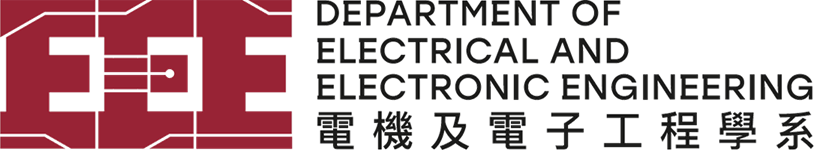
Dr Pauli LAI, Department of Electrical and Electronic Engineering.

The project was shortlisted for 2025 QS Reimagine Education Award.
Rehearse with Coach |
Using Microsoft "Rehearse with Coach"To refine your presentation skills, use the "Rehearse with Coach" feature in PowerPoint:
Smart Whiteboard Mouse Page-Turning PenFor remote control of the computer during presentations, use the Smart Whiteboard Mouse Page-Turning Pen available in the room or borrow an Air Mouse Presenter from the e-locker on the 3rd floor.
|
|
The Studio supports the creation of multimedia contents of 360 virtual tour and animated video. Please refer to the following resources for the use of software. Location: 3/F North Wing |
|||
|
Booking Information:
Note:
|
|||
|
Workstation 1 - Laptop 1. VRoid Studio For creating the cross-platform 3D characters in VRM format. Overview Tutorial Highlight
2. VSeeFace A highly configurable face and hand-tracking program for creating animation with a virtual character. Overview Tutorial Highlight 3. ThreeDPoseTracker An AI-powered real-time motion capture system. Anyone can quickly start full-body tracking with just a camera. Overview Tutorial Highlight
4. Open Broadcaster Software (OBS) Studio Overview
Tutorial Highlight |
Workstation 2 - Desktop 1. 3DVista Virtual Tour Pro Overview Tutorial
Highlight
2. 3DVista Stitcher Overview
Tutorial
Highlight
3. Agisoft Metashape Overview Tutorial Highlight 4. Blender Overview
Tutorial
Highlight |
||
|
Booking Information:
Note:
|
|||||
The Digital Creativity Workstations located in North Wing 3/F are installed with the following software for audio and video production:




You can also make an appointment to request for a consultation session to introduce how to use digital equipment and facilities in i-Space.
| |
Technical Support Desk, 4/F, |
| |
(852) 2766-6909 |
| |
Enquiries & Suggestions (Online Form) |