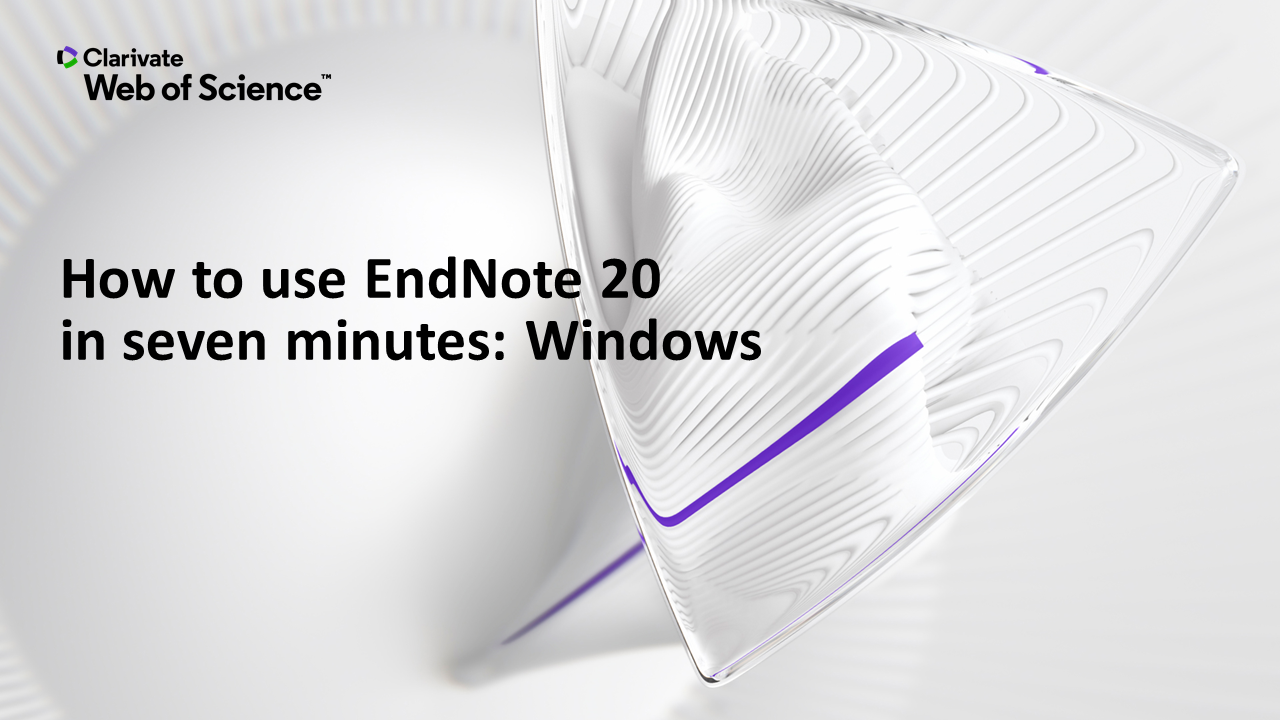
| |
2766 6863 |
| |
Submit your questions via Online Form |
You can now download EndNote 2025 from the Library’s webpage.
We are updating our instructional resources over the course of the next few months. If you have any questions regarding the use of EndNote 2025, you may refer to Clarivate’s EndNote LibGuide.
EndNote is a widely used reference management tool to help you collect, organize, and share your references. The user interface is highly customizable. EndNote also allows you to insert in-text citations and format bibliographies in your research paper effortlessly, thus improving your efficiency in writing academic papers or reports.
Major Functions:
|
EndNote Desktop (Windows): |
||
|
EndNote Online Classic: |
||
|
EndNote Web (For EndNote 2025 and EndNote 21 users only): |
||
|
|
|
An EndNote library is a collection of references that allows you to store references you found during your research project. Follow the steps below to create your own EndNote library:
|
|
|
|
|
|
You can save your library in any folder or destination in your computer, your USB device, or your cloud space. We recommend you to backup your library in more than one location for prudent.
You can learn more about creating a new library from the official video below (starting from 3:36 to 6:28):