There are chances that the item you need is not available in the library. It could be because our library does not have the title, or another user has checked out our copy. The following are some possible ways to place a request.
HKALL is a shared platform by 8 UGC-funded university libraries in Hong Kong. Eligible users can request a book from other libraries when the copy in PolyU is not available. The book will be delivered to our Library in about 2-3 working days for pick-up.
Sometimes you may not be able to get full text of a journal article because the library does not have a subscription to the journal. In this case, you can request a copy of the article via our Interlibrary Loan (ILL) service.
To know more about the ILL service, please see details in below or refer to this guide.







You can only request those items on loan to another user. However, items from Reserve Books Collection, AV Reserve, AV items on 3-hour loan and 3-day loan cannot be requested. Items can be requested online using the following procedure:
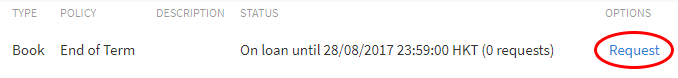
If you have any questions or problems, please stop by the Loan & Return Counter, or call 2766-6864 during Library hours.
Follow the steps below to request a book from storage:

After you've signed in to your account in OneSearch, you will be able to bookmark the items by following the steps below:

After you've signed in to your account in OneSearch, you will be able to save your search queries and set alert to notify you if there is any newly added records matched your saved searches by following the steps below:
