The quickest way to find books is through a direct search in OneSearch. You may search by Keywords, Title of the Book, Call Number, or an ISBN number.
Watch the short tutorial below to learn how to find and access e-books and print books in OneSearch.
You may also refer to the steps below:
You can find course reading materials (e.g. textbooks) prescribed by your instructors for specific courses from the "Resource List" page of your course page on Learn@PolyU. If "Resource List" page is not available, an alternative way is to go to the library homepage and search under "Course Resource List".
Learn more about Resource List in this guide.
Watch this 1-minute video to learn how:
The way to access an e-book can be different depending on the platform the book is located. Some platforms allow you to download the whole book in PDF with one click, while some allow downloading a limited number of pages per day due to copyright restrictions.
Here are a few commonly seen examples from e-book databases:
⦿ Full book download allowed. Usually, books directly offered by publishers offer full book or chapter download options.
⦿ Limited no. of pages download per day. Two major e-book providers - ProQuest and EBSCOhost- offer this option. Note that some popular books may only allow online reading. There is no limitation if you read the book online.
Other than downloading a limited no. of pages to PDF, you may also "Borrow" the whole book for a specified no. of days and read it offline after installing the Adobe Digital Editions app.

⦿ PDF full download is not available. Usually, textbook providers offer this option.
You can check out the books and read them online for a specified no. of hours.
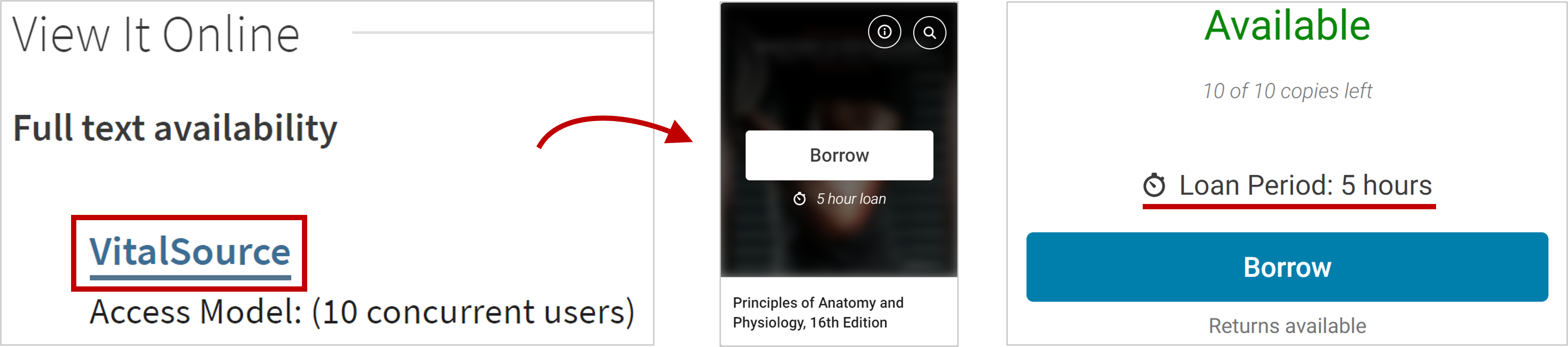
Some books may allow downloading a number of pages to PDF with watermarks.
