| 2766-6863 | |
| 2766-6863 (service hours) | |
| Online Form | |
| Contact your Faculty Librarians on in-depth research questions |
Passport
Passport is a database subscribed by the library which provides data and insight on various industries and worldwide economies.
We recommend users start their searching with the Search All Categories pull-down menu, which would be an easier way to explore the information available in Passport.
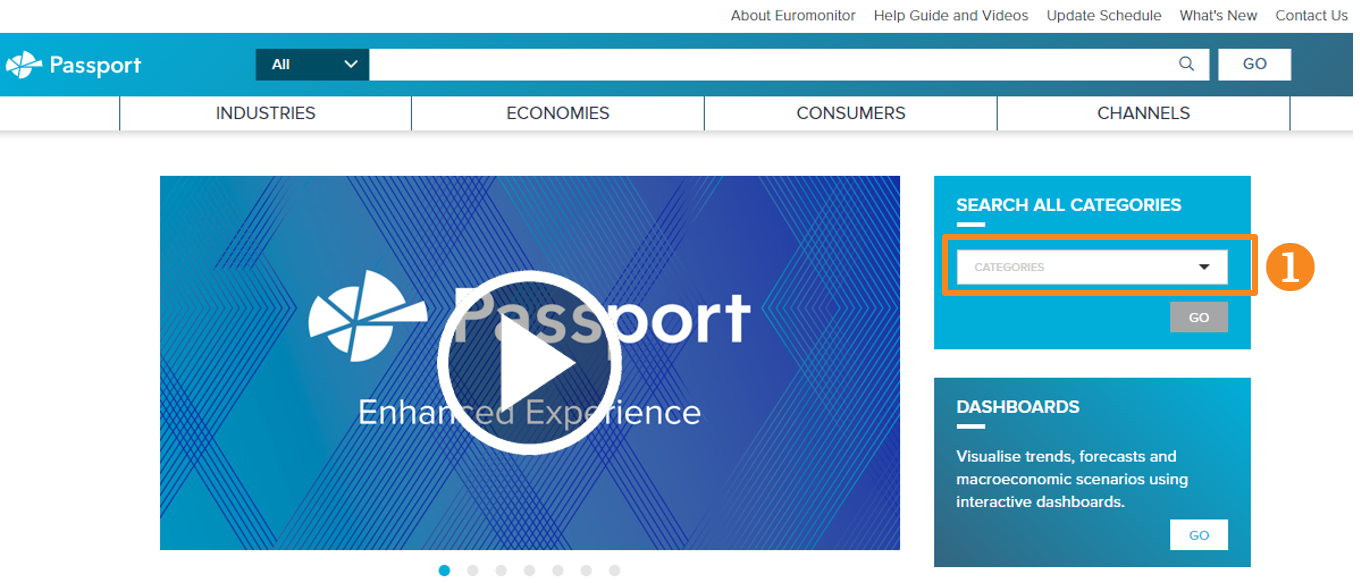





To explore more functions and information available in Passport, simply refer to the official video tutorials.