Faculty Librarians are designated librarians for your faculty, who can offer specialized help on your course assignment and research project. Make an appointment with your Faculty Librarian for in-depth assistance!
| 2766-6863 | |
| 2766-6863 (service hours) | |
| Online Form | |
| Contact your Faculty Librarians on in-depth research questions |
After you have read lots of articles, you have started to build your own "collection" of journals or databases you are interested in. Apart from proactively searching articles on these platforms, setting up email alerts in a database or for a journal can also help you to keep track of the latest titles that interest you.
In general, there are 3 types of research alerts. These functions are offered by many journals and databases. Check a few examples below.
TOC alert (or Table of Content alert) can be set up for your favourite journals. When the journal has new articles published, you will receive an email with the Table of Content of its new issue.
See an example from a journal:

Search alert can be set up for regularly receiving notifications on a saved search query. When there are new articles matching your search criteria, you will receive an email alert.
See an example from Scopus:
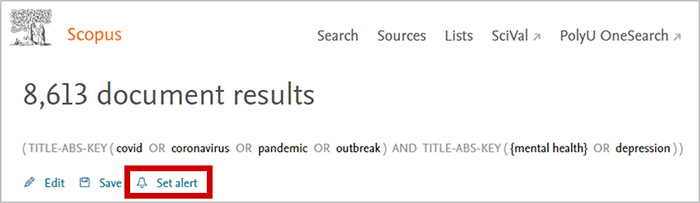
Citation alert can be used for tracking citations of your favourite articles. When the article got new citations, you will receive an email alert.
See an example in Web of Science:

You can also use BrowZine to manage journals of interest and track new articles in these journals. BrowZine is a handy platform that allows you to browse, read and follow journals using a web browser or a mobile device. All journals Library subscribed to can be accessed from this page:
https://browzine.com/libraries/254/subjects
After you register a personal account on BrowZine, you can set up your own Bookshelf to manage your journals.
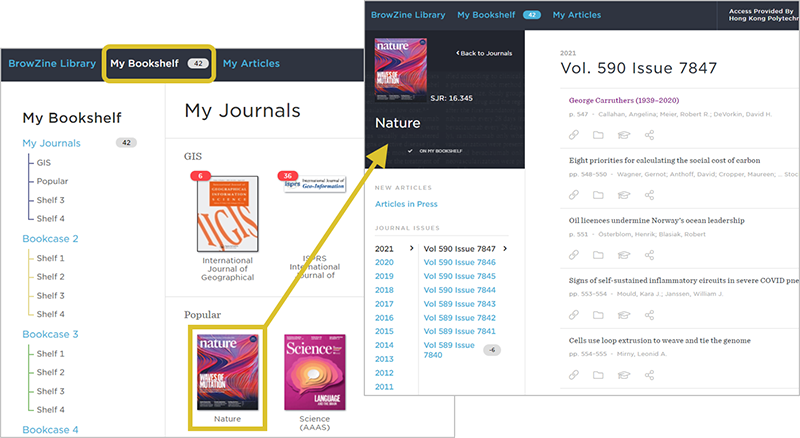
Visit our guide to learn how to set up your BrowZine.