Faculty Librarians are designated librarians for your faculty, who can offer specialized help on your course assignment and research project. Make an appointment with your Faculty Librarian for in-depth assistance!
| 2766-6863 | |
| 2766-6863 (service hours) | |
| Online Form | |
| Contact your Faculty Librarians on in-depth research questions |
As a research student, using a reference management tool to organize citations and references will save you tons of time. Reference management tools also allow you to share references with co-workers, and easily change to other citation styles (e.g. required by a journal).
Here are some commonly used reference management tools:
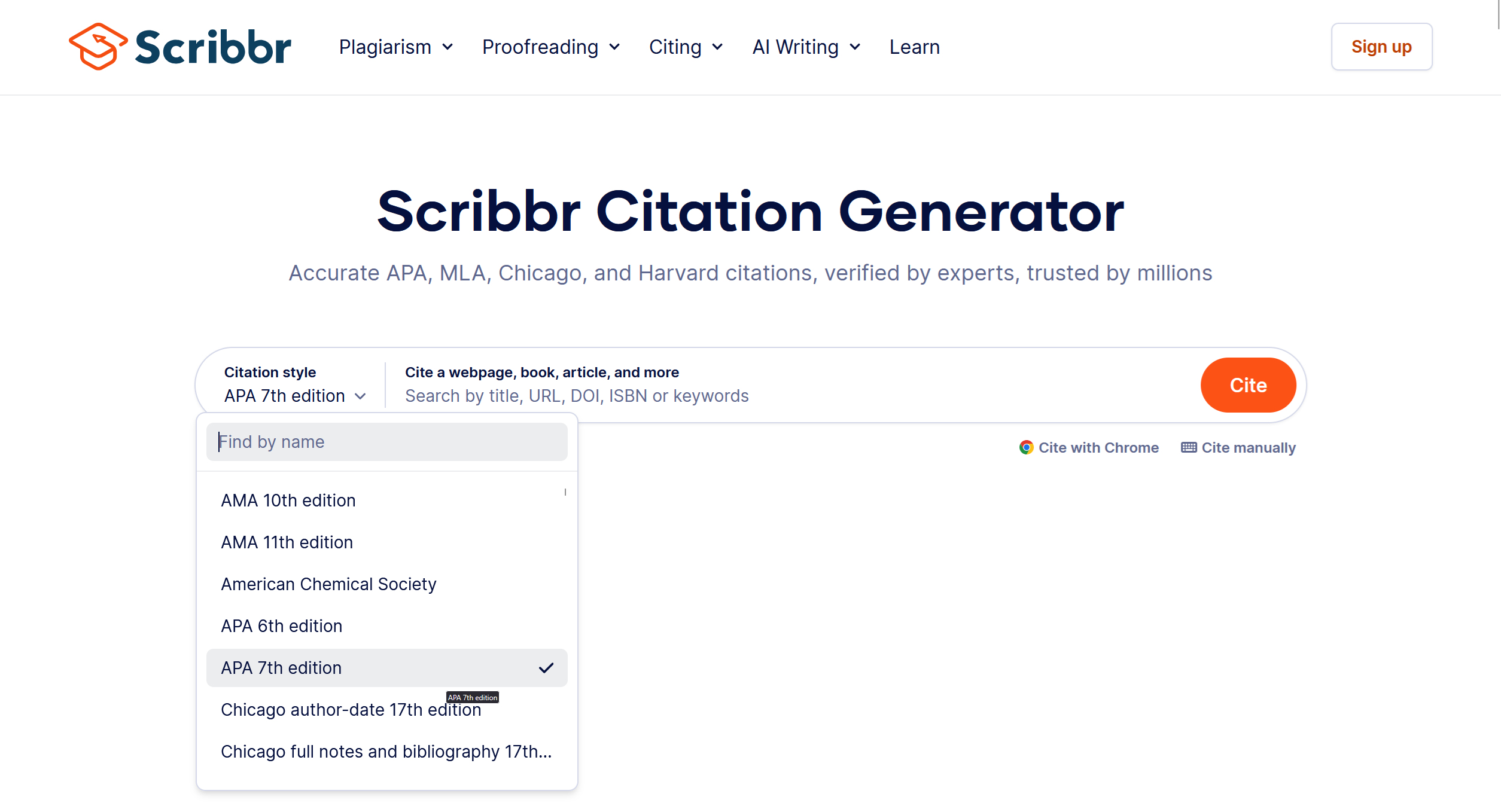
ZoteroBib is an online citation generator developed by Zotero. It helps you build a bibliography instantly from any computer or device, without creating an account or installing any software.
To generate a citation, you can refer to the steps below:
You may also learn more from the short video below: