Course readings are readings / study materials recommended by your instructors for the course you are enrolled in. You should try to get your hands on these readings at the beginning of the semester as they are very popular among students. These readings could be from different types of materials like books, journal articles and/or audio-visual materials.
How to find course readings?
You can access the reading materials on Learn@PolyU or from the Library homepage. Watch this 1-minute video to learn how, or refer to the quick guide for students.
|
Download the past exam papers from PolyU Examination Paper Database to prepare for exams of your subjects. You can do a search or browse by subject title and code. |
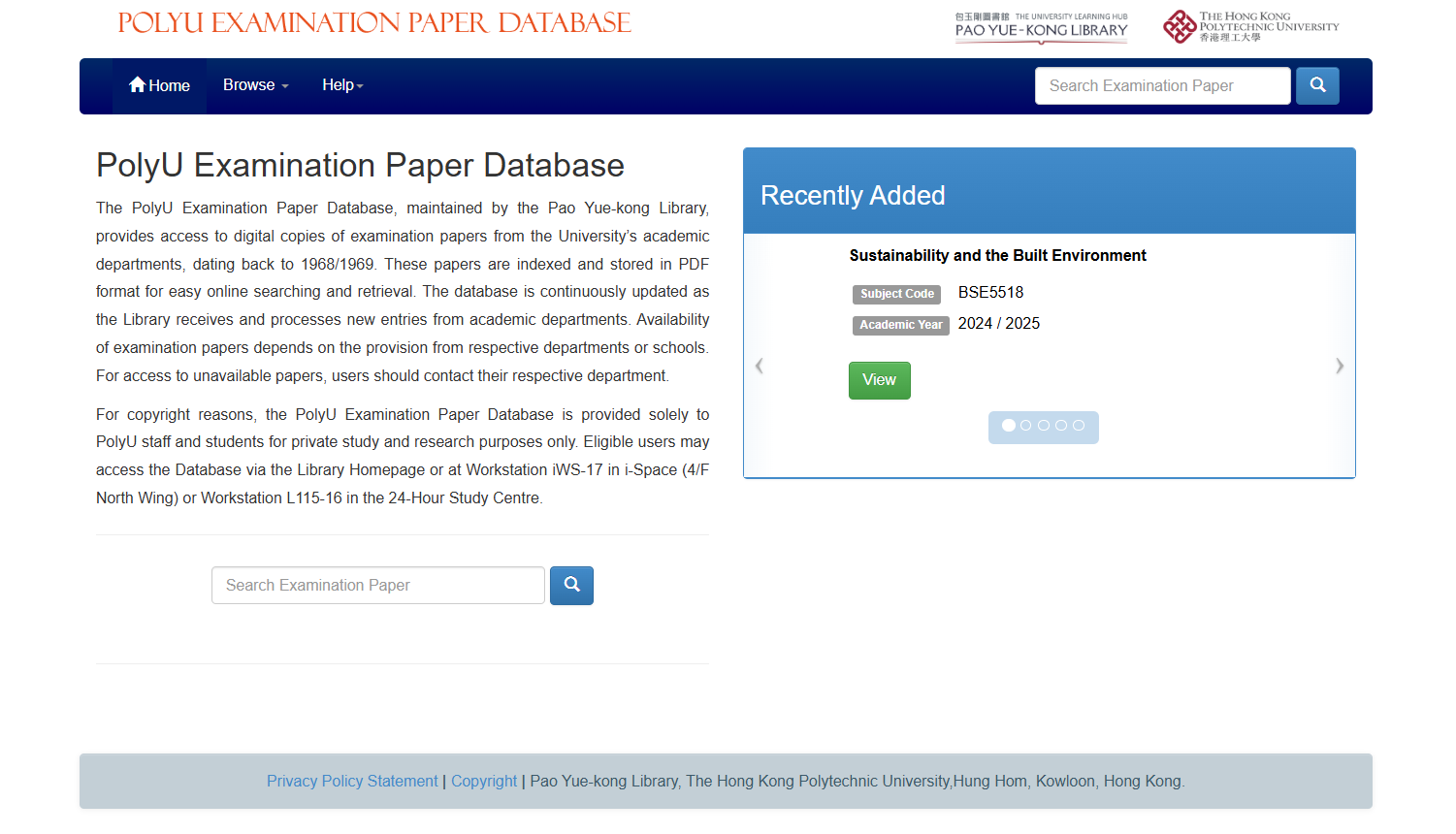
Access PolyU Course Programmes Database to retrieve detailed information on academic programs dating back to 1981, including program aims, structure, curriculum outlines, and subject syllabuses.


The library collects print (physical) and electronic resources related to all programmes and courses offered at PolyU. This includes books, journals, audio-visual materials and many more.
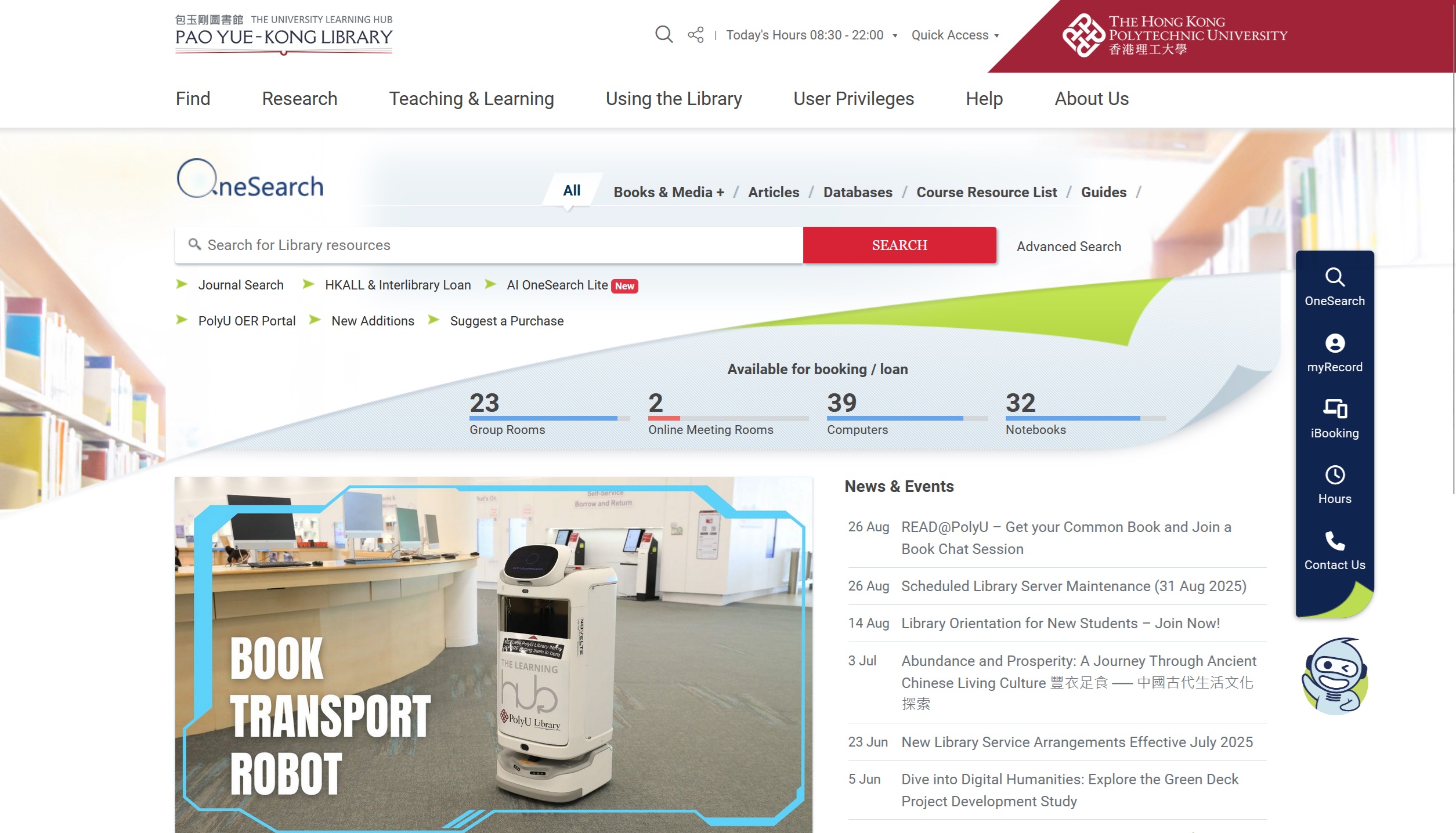
How to find an item in the Library Collection?
OneSearch is a one-stop discovery platform to help you find anything in the Library, whether it is in print or electronic format. Watch this short video or visit this guide to learn more about OneSearch.
The quickest way to find books is through a direct search in OneSearch. You may search by Keywords, Title of the Book, Call Number, or an ISBN number.
Watch the short tutorial below to learn how to find and access e-books and print books in OneSearch.
(if you cannot view this video, try another access point here)
You may also refer to the steps below:
1. Visit Library homepage. Type in your keywords or title of the book and hit the search button. (You may also switch to "Books & Media+" tab which will limit your search to books and physical AV materials only)
2. Limit results to "Books" under Resource Type on the right panel of the page. You may further refine results to "Physical items" (which means print books only), or "Full Text Online" (which means e-books only).
3. Click on the book title to see more information about the book.
4. For print books, the location is described by its Call Number. Check the book location by clicking on LOCATION.
You can then pick up the book from the shelves with the call number.
5. For e-books, click on Online access or Full text available or Download PDF. Access the full-text online via the link provided.
6. Sign in with your NetID and NetPassword to get access to the full-text of the e-book.
For details, please refer to this guide.
Watch this video to learn:
To find journal articles from OneSearch, you may follow the steps below:
For details, please refer to this guide.
Try out the AI OneSearch Lite in OneSearch which revolutionizes knowledge exploration with seamless discovery experiences in the AI era! This tool allows you to ask questions similar to how you interact with chatbots like ChatGPT, except that the answers are based on traceable sources from our Library, ensuring your academic work is grounded on trustworthy information.
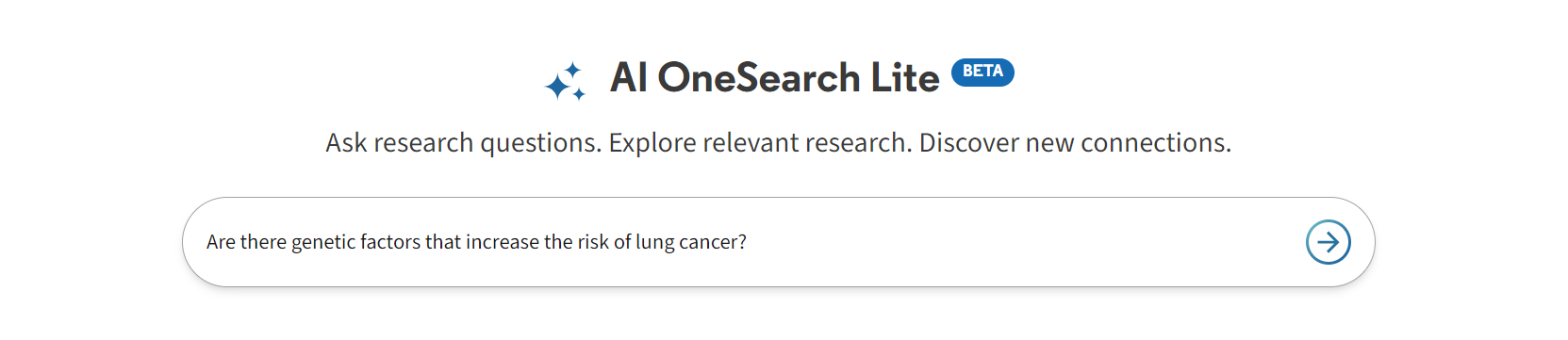
Here's a brief interface overview of the AI OneSearch Lite response page. To learn more about how AI OneSearch Lite works, you can visit this Libguide:
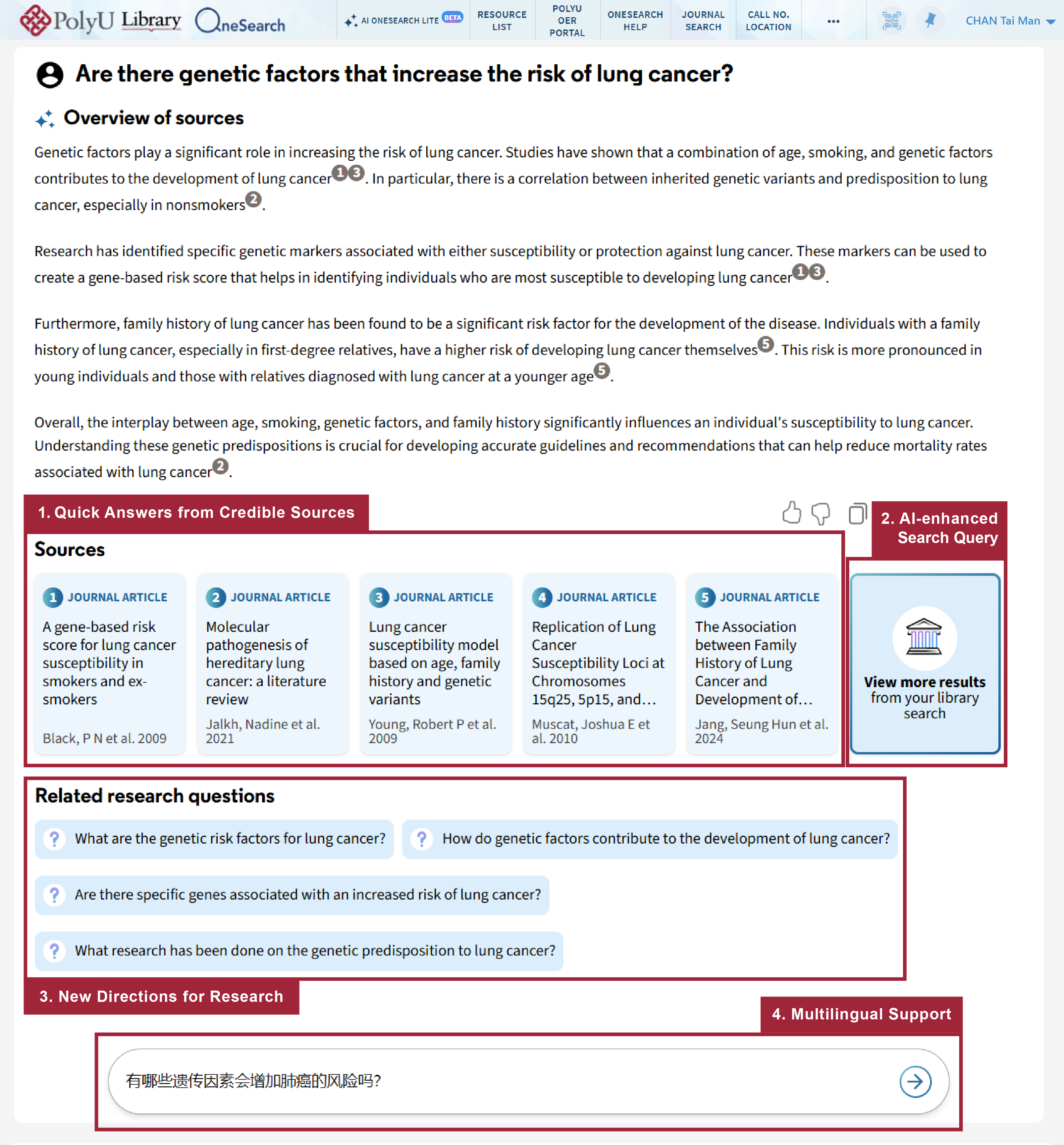
There is a chance that the item you need will not be available in the library. It could be because our library does not have the title, or another user has checked out our copy. The following are some possible ways to place a request:
Option 1: Interlibrary Loan Request - Utilizing Interlibrary Loan Services to request books from other UGC-funded university libraries in Hong Kong by placing a hold. This allows you to access books available within the UGC-funded university library system.
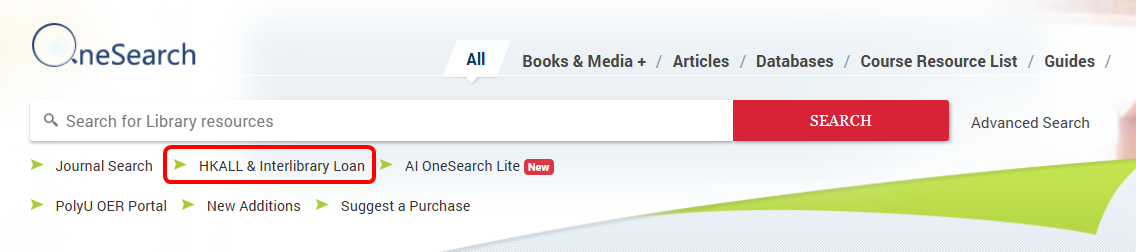
|
|
What is the Interlibrary Loan Service? The Library's Interlibrary Loan (ILL) service offers access to materials not found in our collections. This service allows PolyU students, faculty, and staff to request physical books that are not available in the PolyU library and borrow them from other UGC-funded university libraries in Hong Kong for research or private study. For requesting print books, they will usually be delivered to our Library within 2 - 3 days for pickup. Find loan quotas and other details in here. |
Option 2: Place a hold on the PolyU copy - recalling and queueing up for the check-out book from our Library. After you place a request, the previous user will be asked to return the book in about 28 days.

Please refer to the guide on the homepage of Interlibrary Loan Guide.
 |
You can also apply for a Joint University Librarians Advisory Committee (JULAC) Library Card at the Service Counter, which allows you to visit other UGC-funded university libraries in person. This can be another way to access resources from other libraries. View detailed arrangements for the JULAC Library card here and register online here. |
To support your teaching and research needs, the Library has subscribed different types of databases, including databases for articles, statistics, standards, images, newspapers and more. Explore related databases by type of resources or by subject discipline.
To access the databases, go to Library's homepage. Select Databases from the top.

Find a Database by Name
If you know the name of the database, simply type it directly into the search bar to locate the resources you need efficiently. You can explore the databases in alphabetical order according to their names by selecting the "A to Z list".
Expanding the list of "Browse databases by subject" to explore databases relevant to specific academic disciplines or fields or interest.
Expanding the list of "Browse databases by type" allow you to get access to databases accordingly to types of content, such as Images & Maps, Newspapers, Statistics & Data, Dissertation & Theses, Standards & Patents, etc.

The Electronic Collection of PolyU Library contains a multitude of electronic resources including e-books, full-text electronic journal titles, theses, newspapers, etc. 99% of our journals and 72% of our books are electronic versions and can be available anytime and anywhere. You can access most e-resources both on and off-campus access:
The easiest way to find a book is via Library's OneSearch. You can also access books directly from an e-book database, e.g.:
To explore e-books in Chinese, you may try these databases: 華藝電子書 iRead eBook, HyRead eBook, Apabi e-book.
Library has subscribed to over 170k scholarly journals and 99.5% of them are in e-format. Visit Journal Search to find and access the journals available through the Library. You may also use BrowZine which allows easy browsing, reading and following journals on both desktop and mobile devices.
Library provides over 240k audio & video materials in different disciplines to support teaching and learning. A few featured platforms include:
|
covers videos to help you improve lab techniques and experimental skills. You can explore videos in the following themes: JoVE also offers videos to support research in different disciplines, e.g. biology, chemistry, environment, Civil Engineering, and more. |
|
|
provides streaming videos for a variety of subjects: |
|
|
collects over 17,800 streaming movies and documentaries in all subjects. A good resource for both learning and entertainment. |
|
|
collects over 360 audiobooks. You can download the app and listen to the audiobooks on your iOS or Android devices. |
Check the full list of Audio & Video resources to explore more or get some tips from our Online Audio & Video Resources guide.
![]() Includes doctoral dissertations & master's theses of the postgraduate students of the University.
Includes doctoral dissertations & master's theses of the postgraduate students of the University.
 Includes digital contents of valuable rare or unique titles from the Library.
Includes digital contents of valuable rare or unique titles from the Library.
PolyU Institutional Research Archive
 Includes research and scholarly outputs created by the PolyU community.
Includes research and scholarly outputs created by the PolyU community.
Remote Access to E-Resources
when you are off-campus, you can install the library's bookmarklet plug-in in your browser. Follow the steps to learn how to install.To quickly get the full text of the library subscribed e-resources
Google Scholar@PolyU
Google Scholar is an easy-to-use discovery tool for academic papers. You will see PolyU eLinks for the article we subscribed to if you access Google Scholar on campus, which allows you to access the full text of the articles from the library.
However, PolyU eLinks will not be available on Google Scholar while you are off-campus. In this case, you can still access the articles we subscribed to via Google Scholar@PolyU from the library homepage, or via the library links setting in Google Scholar:

myRecord refers to a personal account that allows individuals to view all your loans and requested items, including books borrowed via Interlibrary Loan Services or with your JULAC Library Card. It also allows you to conveniently renew borrowed item(s).
You can explore "My Privileges" to discover details about your account privileges, such as loan quota, loan period, entitled services/facilities, and more.

|
|
|
 |
You can also apply for a Joint University Librarians Advisory Committee (JULAC) Library Card at the Service Counter, which allows you to visit other UGC-funded university libraries in person. This can be another way to access resources from other libraries. Furthermore, loan records from the other institutes you have registered with will also be displayed in "myRecord," providing a comprehensive overview of your borrowing activities. View detailed arrangements for the JULAC Library card here and register online here. |