PolyU Library is a seven-storey building that caters to a variety of learning activities for PolyU students and staff. Discover more from the Library Floor Plan. It provides a helpful guide for you to easily locate collections, study space, computing facilities and different facilities.
Experience our easy-to-navigate VR tour of the Library.
**Some of the Library spaces and facilities are currently unavailable due to the LER project. View the latest updates here.
Except for the Podium Floor (P/F), other floors of the Library are coupled with North Wing and South Wing to make it easier for you to identify the location of collections and facilities. This is how the Library floors (i.e. G/F, 1/F, 3/F, 4/F, 5/F, 6/F) look like:

The Library provides a range of different study spaces for both quiet study and collaboration. You can choose the study space that suits your needs:
= Open study area = Book via iBooking*
| North Wing | South Wing | |
| 6/F | Quiet study | Individual study seat | Collaboration | Group Rooms |
| 5/F | Quiet study | Individual study seats & carrels | |
| 4/F |
Collaboration |
Quiet study | Individual study seats & carrels |
| 3/F | Quiet study | Individual study seats & carrels | Online Meeting Rooms | Group Viewing Rooms | |
| P/F |
Quiet study | Individual study seats |
|
| 1/F | Collaboration | Quiet study (24-hour Study Centre) | Group Rooms |
| G/F |
Collaboration | Group Rooms |
Quiet Study |
**The availability of Library spaces may change from time to time due to LER project. View the latest news here.
If you require privacy for research/ self-study or group discussions, you may go for:
|
Individual study carrels Some semi-private study carrels are available on 1/F North Wing, 3/F South Wing, 4/F South Wing, and 5/F, which are on a first-come-first-served basis. |
|
|
Group Rooms For group discussion, group rooms (1/F South Wing and 6/F South Wing) can be booked in advance via iBooking.
|
|
|
|
Group Viewing Rooms Group viewing rooms equipped with various AV equipment are available to support viewing of the library Audio Visual Collection and discussion or presentation preparation. Reservation can be made via iBooking.
|
|
|
Online Meeting Rooms Some Online Meeting Rooms on the 3/F South Wing can be reserved through iBooking for easy online interviews and virtual meetings with one or two people. |

*iBooking is an online booking system designed for reserving Library Facilities, which include computers, group rooms, studios and other i-Sapce facilities. To ensure a smooth booking experience, users are highly recommended to learn about the reservation policies and rules specific to each type of facility in the booking system.

Located at 3/F North Wing & 4/F North Wing of the Library, i-Space provides you with entry-level digital equipment and facilities/ studios that help you to realize your ideas and creations.
Five self-service studios are available on the 3/F (North Wing) of the Library for you to record your video and audio recordings, create interactive virtual tours and facilitate online learning activities, etc. Make a booking before you come!
|
Two user-friendly video production studios are available to support product demonstration, speech rehearsal, small scale interview with just a few steps. Remember to bring a USB drive with you! |
|
|
Two sound recording production studios has equipped with professional sound recording equipment and digital audio workstation (DAW) software. They are designed to facilitate sound production, audio or video dubbing, recording of narrations for PowerPoint, etc. |
|
|
This studio is designed to support the production of 360 virtual tours and animated videos. It allows you to preview the motion of animated virtual characters in real-time. |
Other digital equipment and facilities:
| |
|
| |
|
| |
|
| |
|
| |
 Vinyl cutting Vinyl cutting |
 |
You are welcome to join the MakerMindset@i-Space series of workshops that provide you with hands-on experience in using these digital tools and giving you a chance to make your own creative project. Find out more about MakerMindset@i-Space programme. |
The Library provides desktop computers and printers on every floor. All PCs are installed with Microsoft Office applications while some are equipped with special software. You can choose the computer that suits your needs:
= book via iBooking*
| North Wing | South Wing | |
| 6/F | Multi-purpose PC workstations (Software list) | |
| 5/F |
Multi-purpose PC workstations (Software list) |
|
| 4/F |
|
Multi-purpose PC workstations (Software list) |
| 3/F |
iMac (Software list) Multi-purpose PC workstations (Software list) |
|
| P/F, 1/F & G/F |
Multi-purpose PC workstations (Software list) |
|
**The availability of Library spaces may change from time to time due to LER project. View the latest news here.
You may choose to book a Mac computer or borrow a notebook PC/ Apple MacBook Air/ Apple iPad Pro that suits your need:
|
Mac Computers Apple iMacs and MacBooks in the library offer various graphic and multimedia applications (e.g. Adobe Creative Cloud suite). |
|
|
Borrow a Notebook Computers/ Tablets A number of notebook PCs, MacBooks and iPads are provided for short term loan and use inside the Library. Learn more about booking regulations and procedures.
|
|
|
Search for software in Library computers
|
*iBooking is an online booking system for computers, group rooms and other facilities in the Library. Please be sure you have selected an appropriate path on the iBooking login page for "Other Facilities", like Studios, 3D Printing & Scanning. Also, learn about the rules involved.
The Library provides different kinds of printing, photocopying, and scanning services. Printers, photocopiers and scanners are available in different locations:
|
Printers and photocopiers are available on all floors. You can print directly from the library computers, your notebook and mobile devices. Only Octopus card is accepted for payment. You can check the unit prices here. |
|
|
Scanners are available on these floors and free to use. You can scan a document up to A3 size and save it to your own USB or to a dedicated PC in the Library. |
|
|
Large Format Printing, Copying and Scanning Large format printing in black & white and color from size A2 to 60-inch print width on large plotters is available on request via Online Printing Submission System (OPSS). |
Staff at Technical Support Desk (4/F North Wing, i-Space) are able to provide prompt assistance to users on printing and copying matters. You may also contact them at 2766-6909.
|
Recharge your Devices Power outlets are provided on study tables and group discussion areas in all renovated Library areas. Battery charging booths or stations can also be found on various floors. |
|
Wi-Fi Service is available for free throughout the campus. You can make use of different networks or services to access the Internet in the Library with their portable devices.
|
(for Temporary Storage of Users' Laptop Computers)
What can be stored
Users' own laptop computers or tablets, including those checked out from the Library.
Eligibility
Current PolyU or CPCE students/staff.
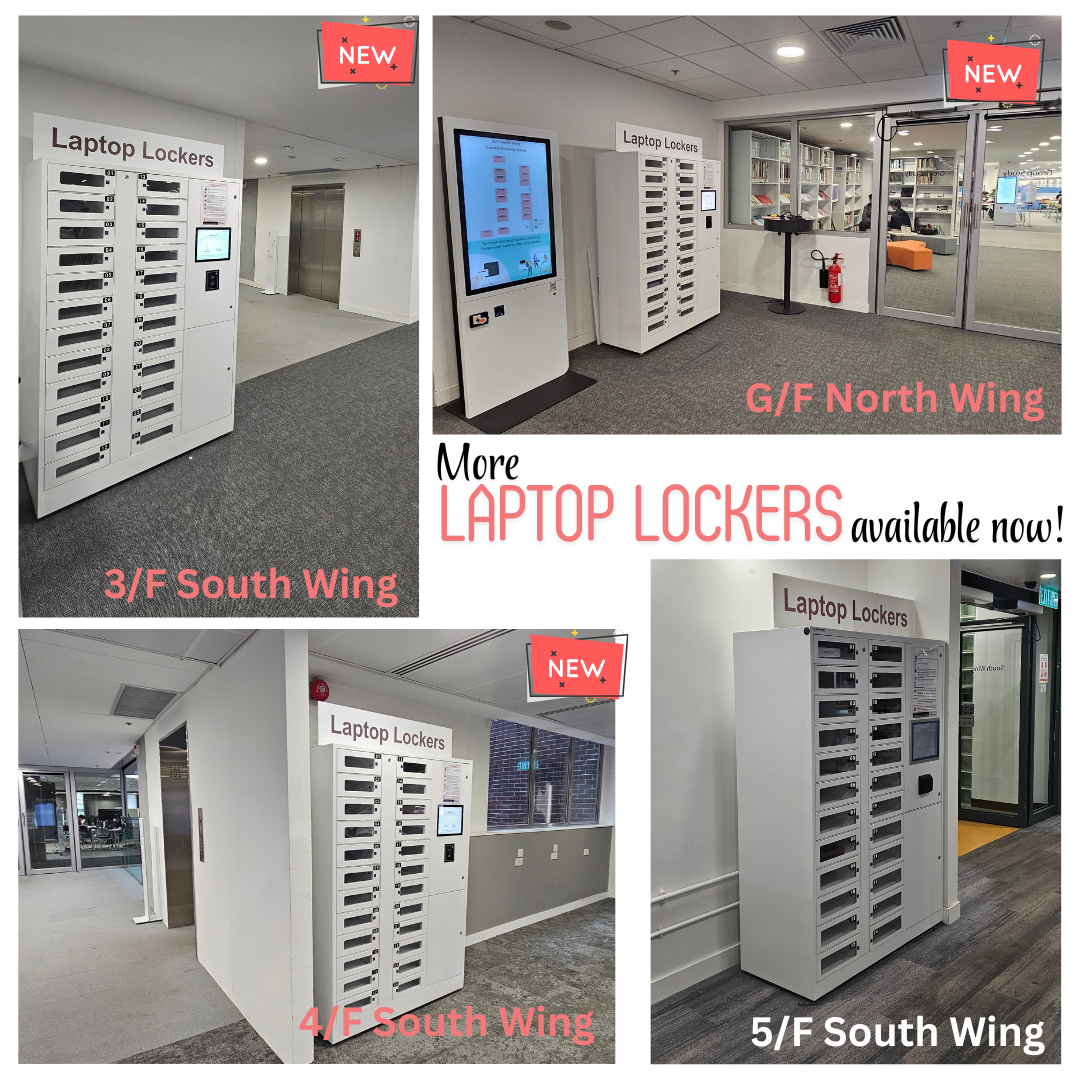
Located on the 1/F of the Library, 24-hour Study Centre opens 24/7 for eligible users who wish to work collaboratively and study during the night. The spaces are also equipped with multi-purpose PC workstations, photocopiers, printers and scanners.
| Study overnight After Library Counter closes, the Centre is accessible via the 1/F entrance opposite to the Campus Control Centre (P111) for current PolyU students and staff only. You will need to tap your PolyU student ID card at the smart card reader at room entrance for entry. |
* To prepare the Centre for overnight access, it will be closed 15 minutes before the Library Counter closes.
* The 24-Hour Study Centre will close immediately once it is announced that Typhoon No.8 Signal or above is issued, or likely to be issued within two hours. It will remain closed when the Signal is in force.