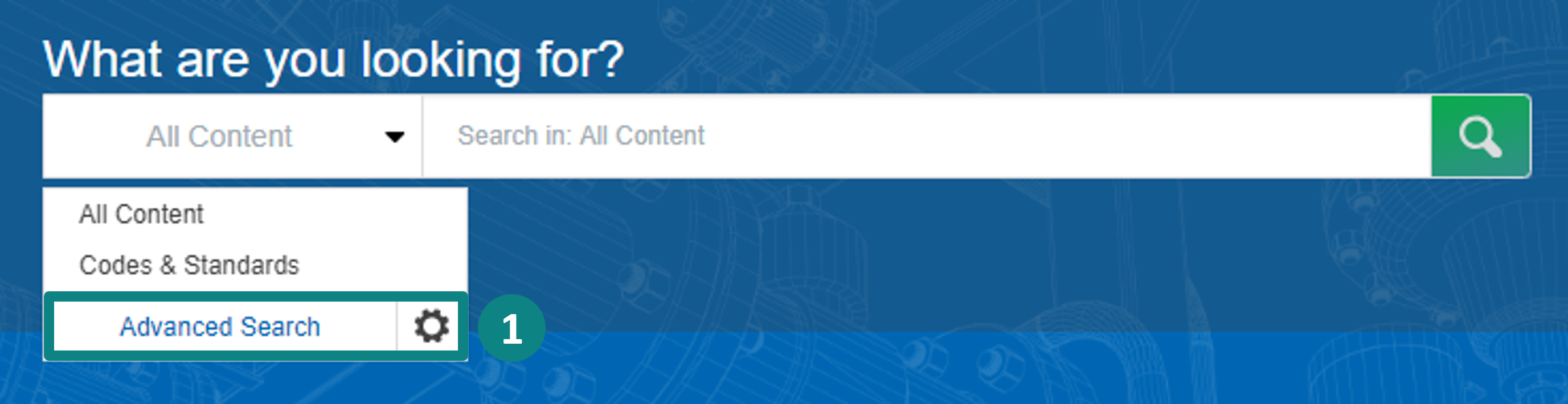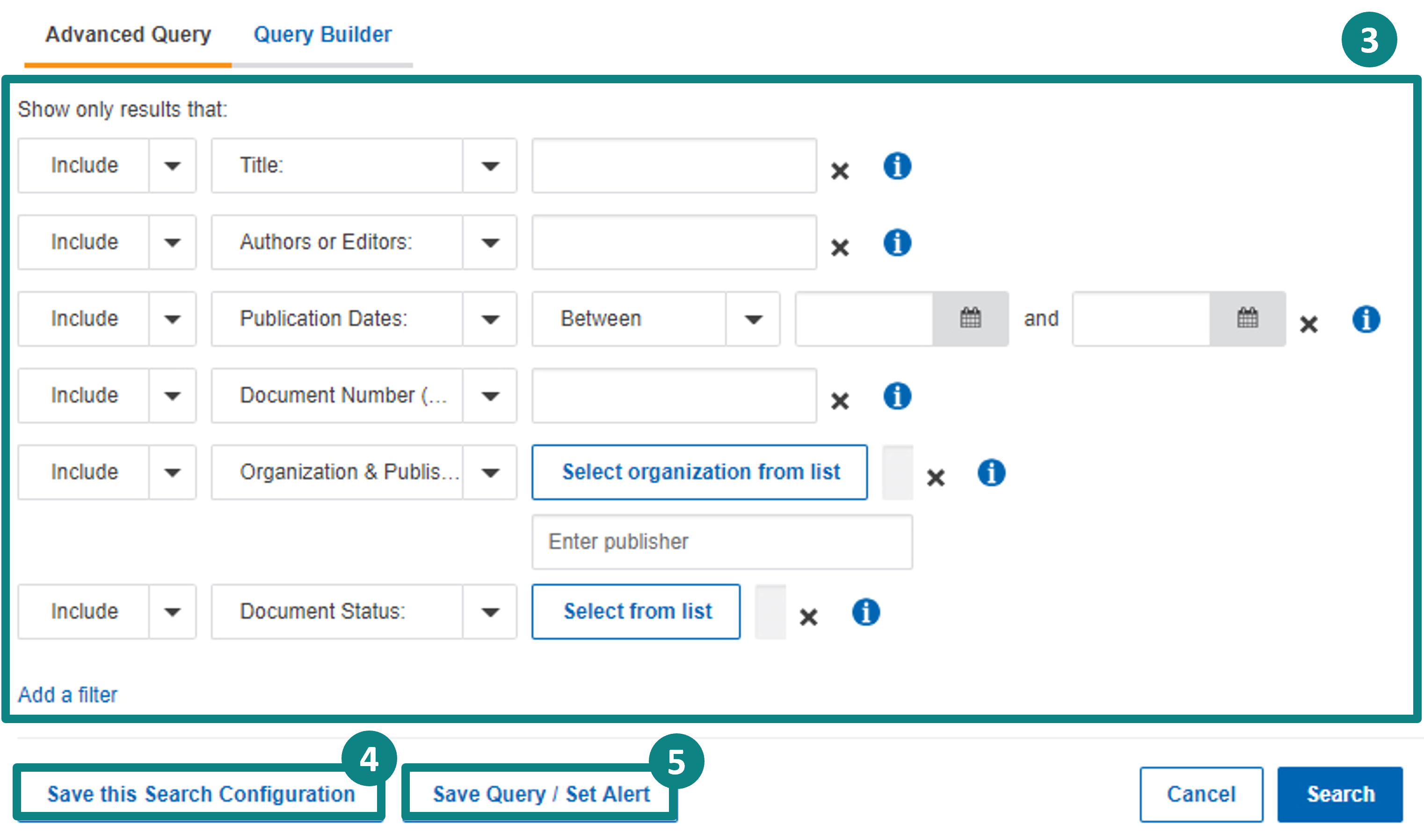is a technical standard published by the International Organization for Standards (ISO) and serves as a structure for catalogues. Many platforms allow browsing/searching standards by ICS codes. Learn more about ICS.
refers to highlighted changes between versions of a standard.
Login to ACCURIS Engineering Workbench (formerly IHS Engineering Workbench) requires multi-factor authentication. You will need to install "Microsoft Authenticator" app on your mobile phone to facilitate the login. Details please refer to the guide on ITS' website.
ACCURIS Engineering Workbench (formerly IHS)
ACCURIS Engineering Workbench, formerly IHS Engineering Workbench, is a consolidated platform to provide access to the worldwide standards released by 400+ standard developing bodies. Our current subscription covers AATCC, ANSI, ASME, JIS(JSA), NFPA.

 icon and review it later at My Workspace
icon and review it later at My Workspace  from the left-side bar on the home page
from the left-side bar on the home page

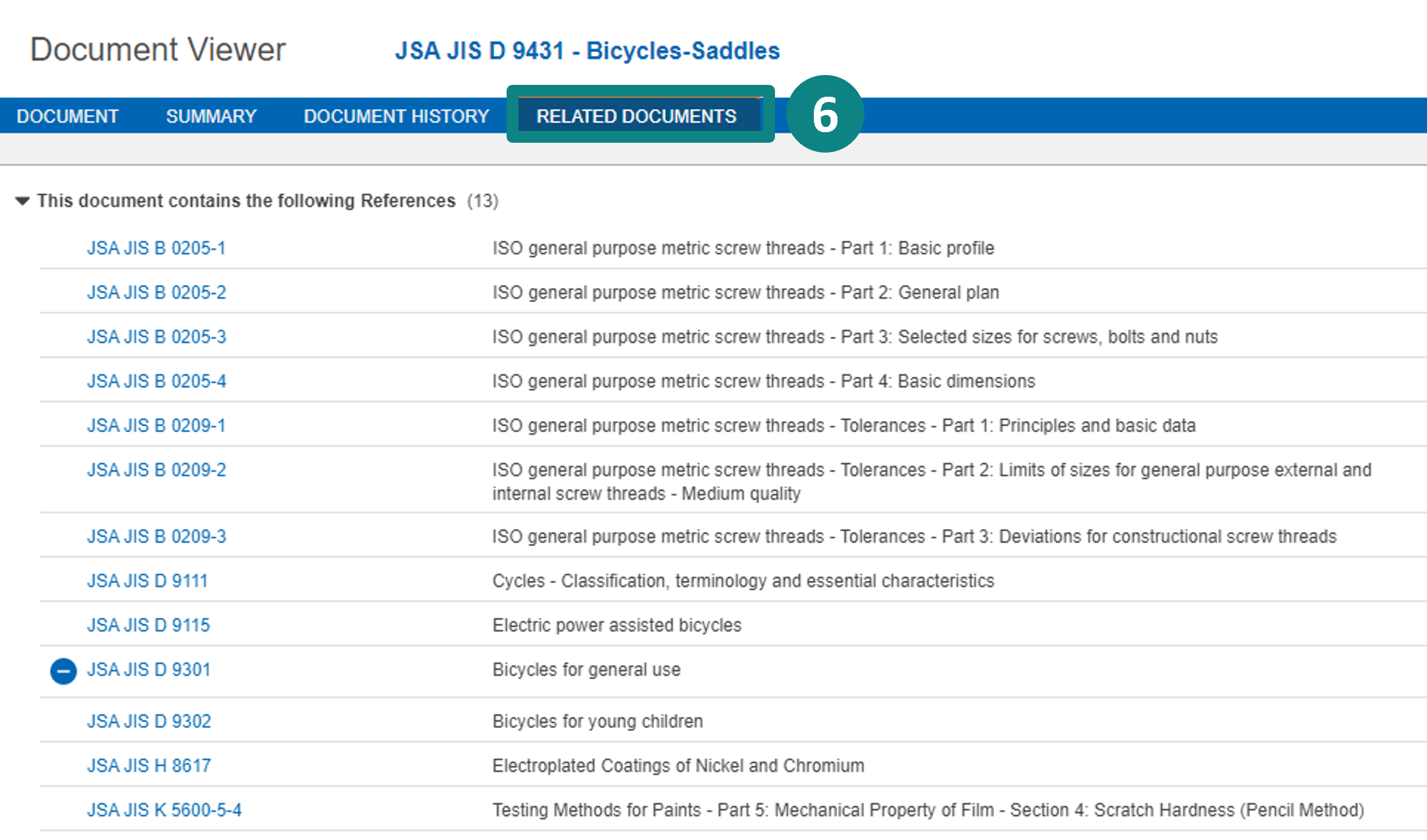


 icon and review it later at My Workspace
icon and review it later at My Workspace  from the left-side bar.
from the left-side bar.