Overleaf is an online LaTeX writing tool that can produce high-quality and professional typesetting.
The benefits of using Overleaf include:
Instant access: no installation, real-time collaborative editing
Efficient handling complex documents: create mathematical equations and tables etc and easily manage footnotes, citations and references
Streamline publishing workflow: allow to submit manuscript within Overleaf project
Wide range of packages and templates: specifically made for different document types and citation styles
If you are new to LaTeX/Overleaf, be sure to read these two guides first: How do I use Overleaf? and Learn LaTeX in 30 minutes to familiar yourself with LaTeX using Overleaf.
Before creating a LaTeX document, you will need to register an Overleaf account first using your Google, ORCID or IEEE account.
Then, click New Project , choose Blank Project to create your own LaTeX document or reuse a template.


If you want to start from scratch, click Blank Project, then give a Project Name, and Create.

A main file with extension .tex will be automatically generated. To rename it, click the pencil icon.
To insert .bib file, you may upload it from your computer or create a new file (with .bib), then copy and paste your references in BibTeX format to the .bib file directly.


There are three bibliography styles in Overleaf:
Bibliography style determines how reference lists and citations are formatted in a LaTeX document. Most journals use BibTeX and Natbib styles.
Before citing references in LaTeX/Overleaf, you need to export references in BibTeX format and create citation keys. You will use \cite{citationkey} to cite references stored in .bib file. If no \cited{citationkey} is used, no reference list will be shown. If you want to include a bibliography entry that you didn't cite in your document, you may add the \notice{citationkey} for the entry. If you want to include all entries, use \notice{*}.
To specify which bibliography style, use \bibliographystyle{stylename}.
To specify which BibTeX file to use, use \bibliography{bibfilename}.
Below is an example of bibliography commands (put before \end{document}) used in BibTeX:

In Bibliography part, the default title is "References" for the article document class and "Bibliography" for books and reports. To change "References" to "Bibliography", add \renewcommand\refname{Bibliography} or \renewcommand\bibname{Bibliography}.
| Features | BibTeX | Natbib | BibLaTeX |
| Strengths | Ease of use and compatibility | Customization in Author-Year and numerical citations, simple documents required traditional citation styles | Complex documents, multilingual documents, more customization in citations |
| Required Packages | ✘ | Natbib | BibLaTeX |
| In-text citation command | \cite{citationkey} | \cite{citationkey}; more citation commands available |
\cite{citationkey} |
|
Bibliography styles command |
\bibliographystyle{stylename} (body) |
\usepackage[ ]{natbib} command for customization in citation (preamble) \bibliographystyle{stylename} (body) |
\usepackage[style=stylename]{biblatex} command for customization in citation (preamble) |
| Print bibliography command |
\bibliography{bibfilename} (Do not include .bib) |
\bibliography{bibfilename} (Do not include .bib) |
\addbibresource{.bib} (preamble) \printbibliography (body) |
| Examples in Overleaf | Bibliography management: BibTeX example | Bibliography Example: The natbib Package | Bibliographies with biber and biblatex |
|
|
|
|
|
|
You can learn more about creating a new library from the official video below:
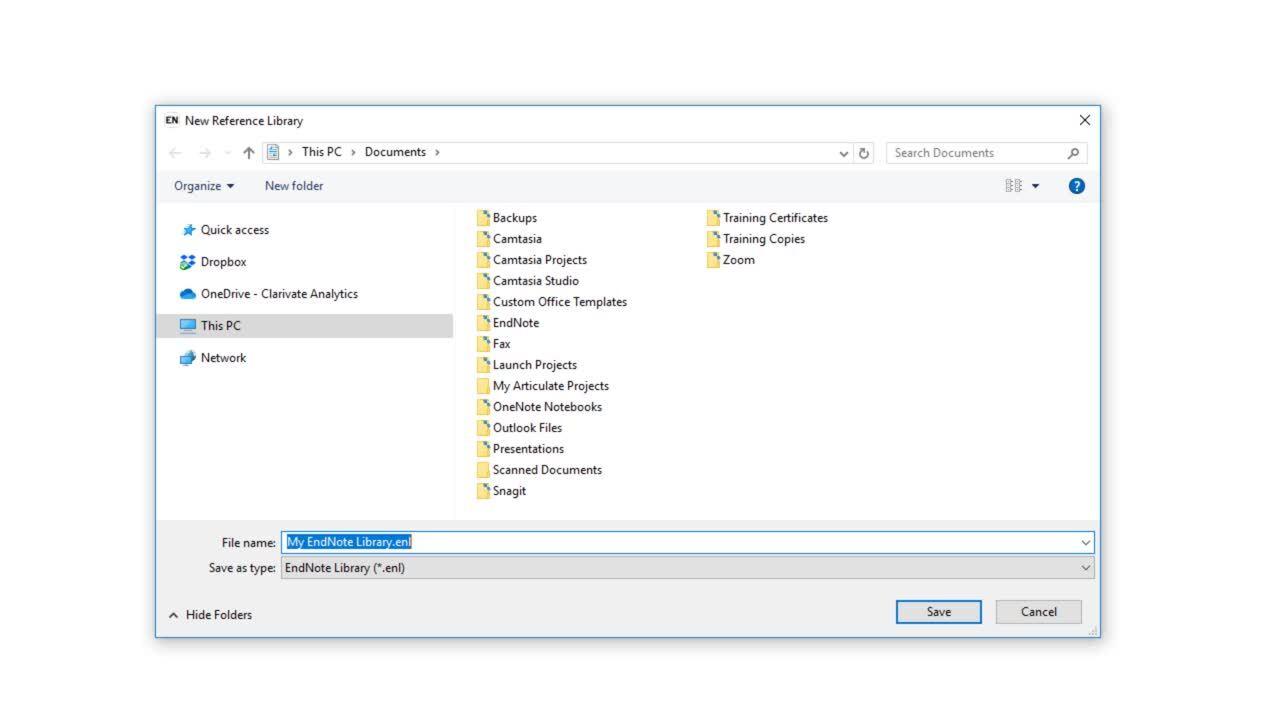 |
If you need to cite in APA 7th, you can only use BibLaTeX-based APA style with the following \usepackage command:
In APA 7th, an in-text citation has an author's name and year (or equivalent information) appear in parentheses, e.g. (Chan, 2018). In BibLaTeX, parentheses are not automatically generated from \cite{ }command, if you need to include the parentheses, a pair of ( ) can be added around \cite{citationkey} e.g. (\cite{Chan08}). You may use use \parencite{citationkey} to create the in-text citations with parentheses in BibLaTeX.
If you use APA 6th, you can choose between: