Faculty Librarians are designated librarians for your faculty, who can offer specialized help on your course assignment and research project. Make an appointment with your Faculty Librarian for in-depth assistance!
| 2766-6863 | |
| 2766-6863 (service hours) | |
| Online Form | |
| Contact your Faculty Librarians on in-depth research questions |
Built-in Citation Generators
You will often come across citation generators embedded in platforms used to search information, like in our Library's OneSearch or other subscribed databases. These citation generators can help make citation formatting for your reference list very effortless. As a good practice, you should still make it a point to check the accuracy of citations generated by these platforms before including them in your work.
Below are some examples of citation generators in OneSearch and other databases:
To use the citation generator in OneSearch, you can refer to the steps below:
To use the citation generator in EBSCOhost, you can refer to the steps below:
To use the citation generator in Google Scholar, click on the Citation Button on the result page after searching. You can then copy the citation and paste it to the reference list of your assignment.
To use the citation generator in ProQuest, you can refer to the steps below:
Online Citation Generators
Alternatively, you can consider using online tools to generate citations for you, especially if you just need to cite a few references. Again, we strongly recommend you check the accuracy of citations generated by these tools before including them in your work.
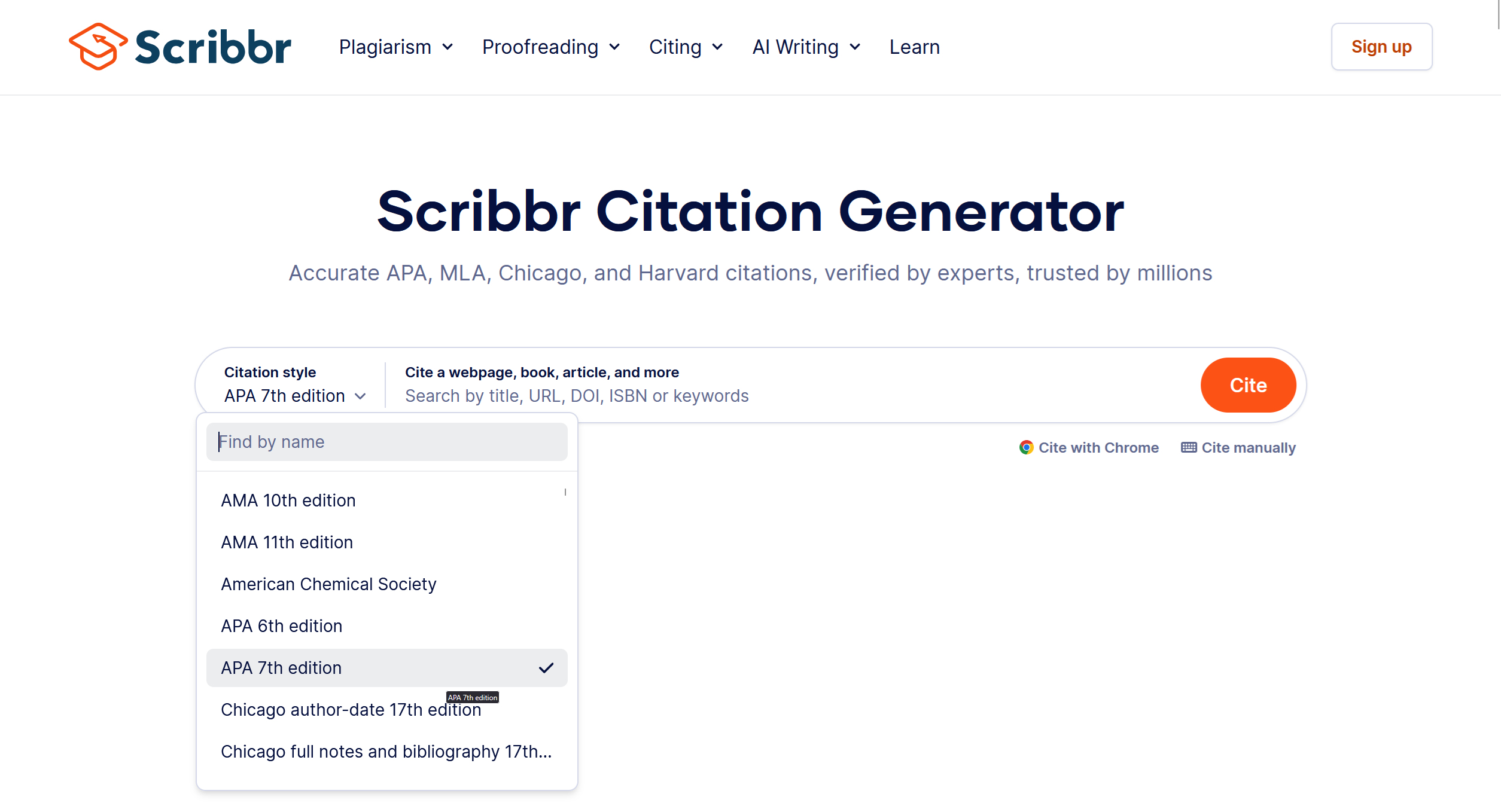
ZoteroBib is an online citation generator developed by Zotero. It helps you build a bibliography instantly from any computer or device, without creating an account or installing any software.
To generate a citation, you can refer to the steps below:
You may also learn more from the short video below: