Reference Works generally refer to handbooks, encyclopedias, and dictionaries. They provide a broad overview and background information of a topic. They help you understand the key issues, history, and sometimes, latest debates on a topic without going through dozens of books, journal articles, and other materials. They can also help you develop a mind map on a topic and learn keywords and terminologies for further research.
Do a quick search in one of the key databases below, or browse the reference books that we selected for you in this subject area.


The quickest way to find books is through a direct search in OneSearch. You may search by Keywords, Title of the Book, Call Number, or an ISBN number. Follow the steps below to find both print and electronic version of books:

Step 1:
Visit Library homepage, type in your keywords or title of the book and hit the search button. When you start typing, OneSearch will automatically suggest popular searches for you.
Step2:
Limit results to "Books" under Resource Type on the right panel of the page. You may further refine results to "Physical items" (which means print books only), or "Full Text Online" (which means e-books only).

Step 3:
Click on the book title to see more information about the book.

Step 4:
For print books, the location is described by its Call Number. You will need to find the book from the bookshelf and check it out at Service Counter at P/F (see below for How to Read Call Numbers). For e-books, sign in with your NetID and NetPassword to get access to the full-text of the book.


Book checked out by others? Try the following steps to place a hold.
Place a hold to reserve a book when the book is only available in our Library, especially when there are no available copies from HKALL service. After you place a hold, the previous user will be asked to return the book in about 28 days.
Note: You can only request items which are not available/on loan. Item available on the bookshelves is not requestable.
See the steps below:
Step 1: Sign in with your NetID and NetPassword.
Step 2: Click on Request.

Step 3: Click on SEND REQUEST again to confirm. The message of "Your request was successfully placed" will be shown. You will then receive a pick-up notice later when the requested item is available.


What you need is not available in our collection? Try to get the book content from Interlibrary loan (ILL).
Follow the steps in our ILL library guide to get access to materials beyond the PolyU Library collection.

You may also search a book from a database that collects e-books in the subject field. Note that login with NetID is required to access the following databases off campus.

A dictionary of physics
E-Book, 2019

A dictionary of chemistry
E-Book, 2020

A dictionary of biology
E-Book, 2019

21st Century Nanoscience – A Handbook
E-Book, 2020

The Routledge handbook on biochemistry of exercise
E-Book, 2021
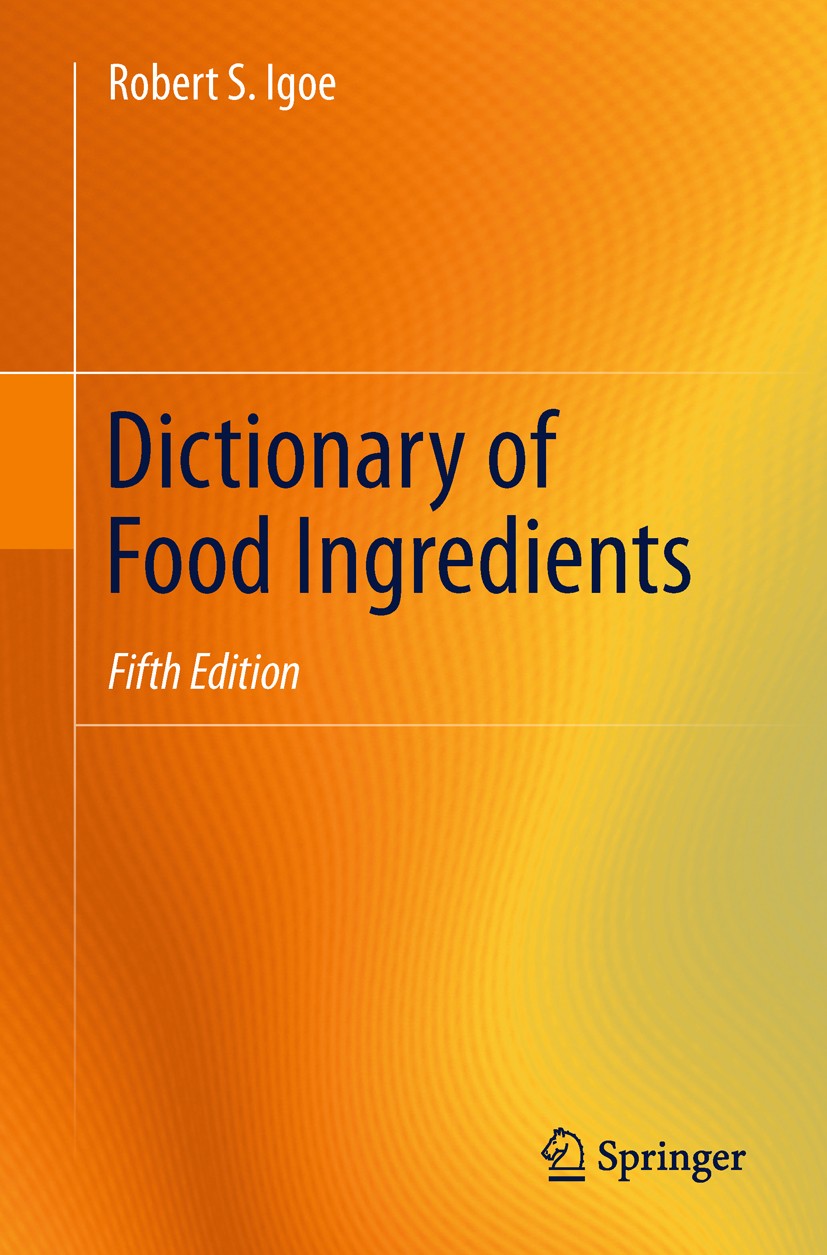
Dictionary of Food Ingredients
E-Book, 2011