Read the articles below to learn how to use altmetrics in your work:
Databases and some journal publishers now provide altmetric data for articles indexed at the databases. Simply conduct an article search and locate the altmetrics on the platform.
Alternatively, you may capture the metrics by installing the free Altmetric bookmarklet at your browser or register a free Impactstory account to track the data of your works.
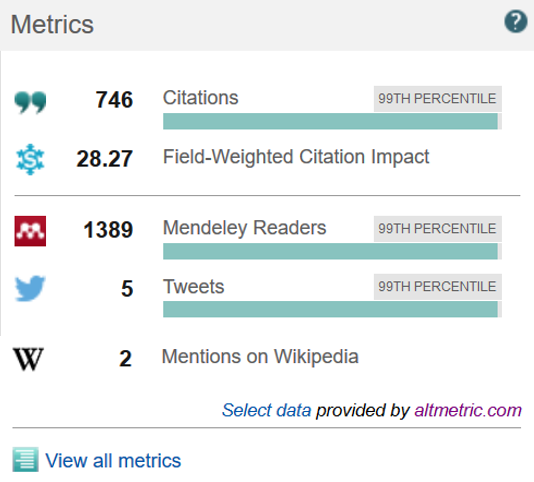
Altmetric data is available for some articles in Scopus.
Follow the steps below to view the altmetric data for a particular article:
► Step 1.
Conduct an article search in Scopus.
► Step 2.
Click on the article title to view the details.
► Step 3.
On the bottom right of the page, you will see the metrics data such as the number of times being saved in Mendeley, the number of Tweets, and the number of mentions on Wikipedia (if available).


The bookmarklet lets you capture Altmetric details such as online shares and mentions of a work with a DOI.
Watch this tutorial or follow the steps below to install the bookmarklet on your browser to obtain Altmetric scores a research work:
► Step 1. Install the bookmarklet at Altmetric Bookmarklet (it can only be installed in Chrome, Firefox and Safari).
► Step 2. Search an article and click the  at your bookmark bar.
at your bookmark bar.
► Step 3. If the work has available altmetrics data (eg: tweets, shares etc), the bookmarklet will be shown at the top right.
► Step 4. Select “click for more details” to view the score details or subscribe to email alerts notification when the article is shared.
► Step 5. (Optional) If you would like to embed the Altmetric donut at your website, read Embeddable badges for details.

Steps to Create and Share Impactstory Profile
► Step 1. Register a free account at https://www.impactstory.org/ using a Twitter account.
► Step 2. Add publications to your Impactstory profile by linking with your ORCID profile. Once the two profiles are linked, changes made on ORCID will get synced over to Impactstory automatically within 24 hours.
► Step 3. Put the link to your Impactstory profile on your website or blog, and in your email signature.
Visit this blog to know more about how to maximize impact with Impactstory profile.